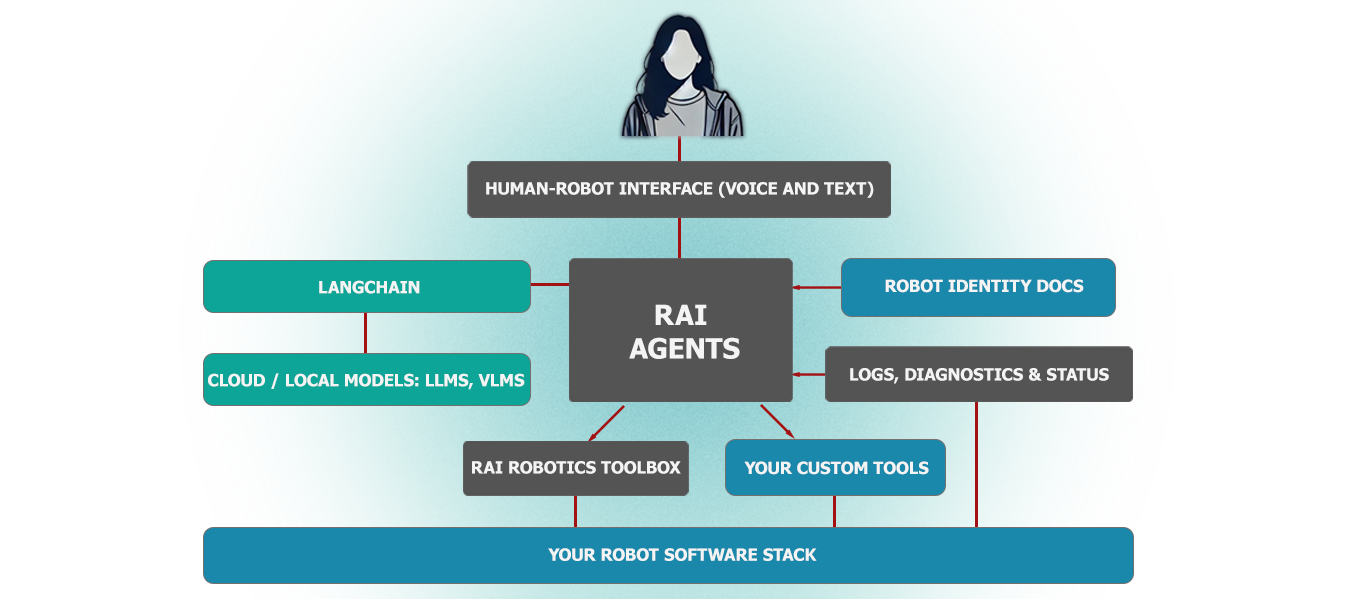
Robotics is evolving rapidly, and so are the tools that empower these machines. Enter RAI—a flexible AI agent framework by RobotecAI that introduces generative AI features to robotic systems. Currently in its beta phase, RAI is poised to provide advanced human-robot interaction, adaptive problem-solving, and a rich set of out-of-the-box capabilities to your robot’s existing stack.
RAI (Robot Agent Interface) offers a powerful solution to integrate multi-modal AI features into your robots. This framework is designed to enhance robotic systems by adding capabilities like voice interaction, memory retention, state reasoning, and more. Supporting ROS 2, RAI enables seamless communication between its AI agents and the underlying robot hardware or simulation environment. It’s an ideal tool for robotics enthusiasts looking to bridge the gap between AI and real-world applications.

RAI demo
RAI enables two-way voice interaction, making it possible for robots to respond to spoken commands and provide verbal feedback. This enhances human-robot collaboration, especially in situations where hands-free operation is necessary.
Each robot running RAI can have its own identity, complete with a constitution (ethical guidelines) and self-documentation capabilities. This ensures robots understand their roles, capabilities, and boundaries within their operating environment.
With support for camera sensors and vision-based language models (VLMs), RAI can interpret and act on visual data. This capability is crucial for tasks like object recognition, scene analysis, and real-time decision-making.
RAI leverages tools like LangChain to convert natural language commands into actionable tasks. Whether it’s navigating to a goal, performing a series of complex actions, or integrating with other AI models, RAI abstracts the complexity, making it easy to implement sophisticated behaviors.
RAI supports integration with multiple AI vendors, giving you the flexibility to choose the best AI models for your needs. The platform currently works with solutions from OpenAI, AWS Bedrock, and others, with more integrations planned.
To set up RAI, you’ll need to install dependencies, clone the repository, and build the project using ROS tools and Poetry for package management. Here’s a quick guide:
curl -sSL https://install.python-poetry.org | python3 -git clone https://github.com/RobotecAI/rai.git
cd rai
poetry install
rosdep install --from-paths src --ignore-src -r -y
colcon build --symlink-installsource ./setup_shell.shAfter the setup, you can launch demos like Hello RAI and the O3DE Husarion ROSbot XL Demo, which allow for seamless interaction and control of your robot through natural language commands.
RAI is set for its first major release before ROSCon 2024. As it continues to evolve, users can expect more advanced AI integrations, new demos, and expanded support for various robotics applications. Whether you are a developer, researcher, or robotics hobbyist, RAI provides a robust platform for bringing AI to life in your projects.
For more details, check out the RAI repository and consider contributing to shape the future of robotics AI!
One Response
Your style is unique in comparison to other folks I have read stuff from. Many thanks for posting when you’ve got the opportunity, Guess I will just bookmark this web site.